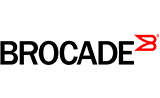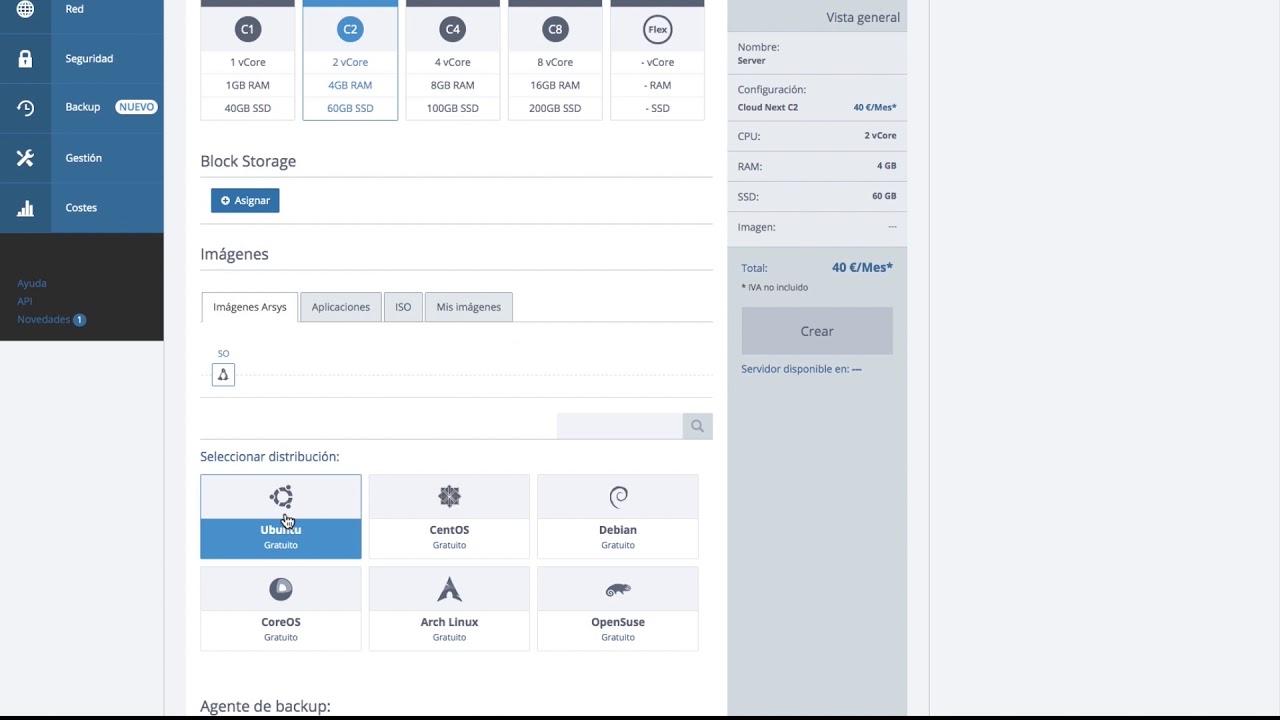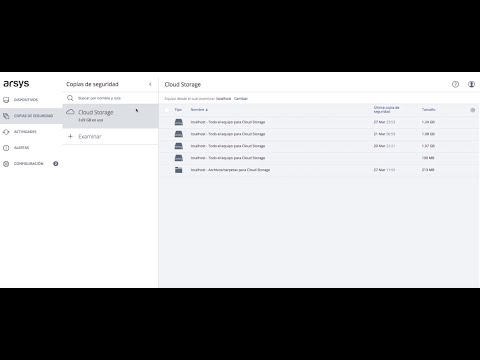Protect your servers with Cloud Backup
- Copies of files, applications or complete copies
- Instant recovery and 100% customisable policies
- Cybersecurity features

- Acronis technology, the market leader
- Comprehensive protection for any type of device
- Cloud storage and backup software included
- Full file and volume backup and restoration
- Incremental, concise or full copies according to your needs
- Dashboard and customised reports
- Flexibility to create your own security policies
- Advanced security and management policies for your Windows
Why do you need to make periodic backups of your servers?
Your information is a very important asset for your project. A loss of sensitive information can lead to customer dissatisfaction, periods of inactivity and even financial penalties for your business.
With Cloud Backup you will be able to carry out backups of your hosted platforms, both inside and outside of Arsys and regardless of the device: physical or virtual servers, desktops, mobile terminals, etc. and restore them wherever and whenever you want.
No fees for licenses, installations or hidden costs. You will only pay for the volume stored. Try it now for FREE. It is very quick and simple:
- Install the backup software on the computers you need to back up.
- Select the content you want to back up.
- Schedule and configure the backup.

Everything you can do with Cloud Backup
-
Backup and restore
Make full, file or volume copies on your servers and recover data when you need it. In addition, you can use full copies to migrate your servers between platforms.
-
Protect your Windows
Against all types of cyber threats with advanced security policies including anti-malware, anti-ransomware, URL filtering, exploit prevention and integration with Windows Defender. All from the same agent and the same management console.
-
Monitor your incidents
Keep your servers under control with advanced management features such as vulnerability scanning, software and hardware inventory on your machines and the generation of customised dashboards and reports.
Cloud Backup Features
-
Protection for any environment
Windows, Linux, Mac, iOS, Android, virtual machines (VMWare, Hyper-V, Virtuozzo, XenServer, RHEV), etc.
-
Different types of backups
Backups of disks/volumes (with all the information necessary for the operating system to boot up), specific files or folders, the system status or ESXi configuration.
-
Customisable backup scheduling
Configure the backup frequency, retention policies and backup window to suit your needs: monthly, weekly, daily, hourly or even every 10 minutes.
-
Incremental copies
By default, the first backup will be a complete backup, and in subsequent backups only the files you have changed will be transmitted.
-
Flexible restoration
Restore data and/or entire systems in just seconds from your cloud storage.
-
Secure data
With password and AES-256 data encryption, both in transit and in storage, to ensure compliance with current regulations.
Fast and easy
We know how important it can be to have data available or to be able to restore a backup. That's why the Cloud Backup control panel allows for easy and scalable administration. You will be able to make the backups you need and restore them whenever and wherever you want. Finally, you will be able to track the status of your copies in terms of size, speed, etc.
It's not just backup, it's also cyber security
-
Basic features
To increase the security you already have with your backups, you can have free access to: cyberfit score, which is an index of the degree of security of your server.
-
Advanced Security
These advanced security options include, among other features, antimalware, active ransomware protection, exploit protection, URL filteringand more.
-
Advanced Management
Advanced features help you manage your server: vulnerability analysis, Windows vulnerability patching, software inventory on your computers and S.M.A.R.T. values check of your disks.
-
Advanced Backup
These features include: backup of enterprise applications such as Oracle DC, SAP HANA or MS SQL clusters and continuous protection, which protects your data between backups.
Personalized customer service
We love technology, but above all helping you achieve your IT project goals.
-
Forget about waiting
Our commitment is clear: to answer your call in less than 1 minute. It doesn't matter if it's day or night, we are on duty.
-
Get precise and accurate answers
We don't settle for vague answers. And that's what 9 out of 10 customers say, satisfied with the queries they've made to us.
-
It's not us who say it, but our customers
9 out of 10 customers recommend us not only for our services, but also for our technical support.
Frequently Asked Questions about Cloud Backup
What can I protect with Cloud Backup?
- Physical and virtual machine disks/volumes
- Files
- Hypervisors (ESX, Hyper-v, Virtuozzo hosts)
- Mobile Devices
- SQL Server databases
- Exchange Servers
What kind of backups will Cloud Backup allow me to make?
You will be able to programme your security policies as you wish because Cloud Backup has great granularity: daily, weekly and monthly backups; you will be able to schedule the day they are launched, the backup window and different retention times.
You can retrieve your stored backups whenever you need to. If you need to, you can compress the copy to make it smaller and save package space.
Can I recover a backup from a physical machine and from a virtual machine?
Yes, migration from the physical to the virtual environment is available.
Is Cloud Backup compatible with encrypted software?
There are no limitations on the backup and recovery of data that has been encrypted with file-level encryption software.
What are the options for the availability of backup options?
This depends on:
- The environment in which the agent operates (Windows, Linux or macOS).
- The type of data being backed up (disks, files, virtual machines, application data).
- The destination of the backup (cloud storage, local or network folder).
Is there an activation fee?
No, you will not be charged for the service registration.
When am I billed?
Cloud Backup is billed on a calendar month due basis. In other words, at the beginning of each month we will issue an invoice adjusted to the previous month's usage and configuration.
What billing options does Cloud Backup have?
You can choose between:
- Cloud Backup Packages. You can choose the pack size that best suits your needs. The larger the pack size, the lower the price per gigabyte. You can change the size of your pack (larger or smaller) at any time from the Client Area. In the event that the gigabytes copied during the month exceed the size of the pack you have bought, another item corresponding to the additional gigabytes will appear on the invoice. The first invoice will be proportional to the remaining period of the month.
- Pay-per-GB used in Cloud Backup. At the beginning of each month we will issue an invoice showing the gigabytes to be billed and their amount. The gigabytes to be billed will be calculated according to the arithmetic average of the number of gigabytes occupied by the Backup. For example, if in a 30-day month, over 15 days your backup uses 20 GB and the rest of the month it uses 40 GB, 30 GB will be billed at the end of the month.
Cybersecurity features are billed in addition to the package on a pay-per-use basis based on the number of computers using the extension. From the management panels you can activate and deactivate the use of extensions at any time and monitor the cost of using extensions.
Can I switch from a Cloud Backup package to pay per gigabyte used?
Of course. Whenever you want, you can switch from a Cloud Backup package to a pay-per-use or the other way around.
The billing for the month will be proportional to the time each configuration has been active.
How can I pay for my Cloud Backup?
You can pay for your Cloud Backup according to the payment method you set up in your Client Area.
Do I have complete control over what I will be charged at the end of the month?
From the control panel you will be able to consult the amount already used in real time and pending invoicing for each month. You will also have access to your historical use and you will be able to set alarms to help you manage your service.
Is there a fixed term contract period?
Cloud Backup has no fixed term contract period. You can cancel the service at any time and you will only be charged for what you have used.
We'll find the best solution for you from the best brands on the market