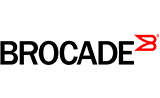Managed Kubernetes
Simplify your deployments and the management of your applications
the leading solution in container orchestration

Data Center Designer
- Geo-redundant managed control panel
- Dedicated resources
- Persistent storage
- Automatic load-dependent node scaling
- No cluster management costs
- Root access to the cluster with the Kubernetes API
Simplify container orchestration with Managed Kubernetes
Kubernetes is the key platform for container orchestration that transforms application management for developers. The Data Center Designer graphical interface makes managing your applications easy so you can focus solely on your code.
- Deploy clusters effortlessly.
- Scale according to demand.
- Automation of integration and continuous delivery.
Discover the features that make Managed Kubernetes the ideal platform for your applications
-
Economical and predictable
No management costs. Up to 30% cheaper than hyper-scaler options.
-
Certified by CNCF
Fully compatible, open and backed by the CNCF that guarantees both portability and data sovereignty.
-
Local and managed
We take care of the operation, updates and security. We offer you a simple control panel and API to manage your Kubernetes.
-
Geo-redundant and high availability
We include advanced security measures such as network segmentation or identity management.
-
Autoscaling
So you can automatically manage workloads and efficiently control your investment.
-
Automation options
Cloud API, Terraform and Ansible allow you to automate operations that facilitate the interaction and management of your platform.
-
Individual network configuration
Kubernetes supports access to node groups through a private network to individually control IP address assignment.
-
Simple integrations
It will be very easy for you to integrate Kubernetes with our Public Cloud: DBaaS, Container Registry, S3 and Managed Stackable Data Platform.
Find out what kind of projects our customers are using Managed Kubernetes on
-
Distributed development teams
Continuous deployment improves speed of delivery and ensures consistency across shared development environments.
-
Large enterprises
Enables mission-critical applications to run in highly available and secure environments.
-
Online shops
Support business continuity and manage traffic spikes with automated scalability during high-demand campaigns.
-
IoT Enterprises
Manage device fleets, deploy firmware updates and maintain real-time connectivity.
-
Startups
Get products launched quickly and scale your operations without worrying about infrastructure. With a non-stop focus on innovation.
Optimise your cloud investment. Compare Managed Kubernetes prices
4 nodes with 4vCPU
16GB RAM
4x100GB SSD
1TB outgoing traffic
€497.36
€682.48
Competitor 1
€657.88
Competitor 2
€635.77
Competitor 3
Transparent pricing so you can choose the plan that best suits your project
In Data Center Designer you can manage flexible and scalable cloud servers with dedicated or virtual CPUs. You can use them in your cloud server deployments or in your Kubernetes worker nodes at no additional cost. Servers are billed for the RAM, CPU and disk resources they use and for outbound data transfer.
The Managed Kubernetes cluster is free and the costs applied are those of the Dedicated CPU servers used for the worker nodes.
| Computing | |
|---|---|
| RAM | €0.0045/GB/hour |
| CPU Dedicada Skylake | €0.04/hour |
| Storage | |
|---|---|
| HDD | €0.04/GB |
| SSD | €0.07/GB |
| SSD Premium | €0.15/GB |
| Container Registry | |
|---|---|
| Storage | €0.04/GB |
| Vulnerability Scanner | €0.02/GB |
Tech Academy
Now you can learn how to maximise the potential of managed Kubernetes with our course that explains the basics of orchestration and containers, use cases and practical examples of how to create and manage your infrastructure.

Personalized customer service
We love technology, but above all helping you achieve your IT project goals.
-
Forget about waiting
Our commitment is clear: to answer your call in less than 1 minute. It doesn't matter if it's day or night, we are on duty.
-
Get precise and accurate answers
We don't settle for vague answers. And that's what 9 out of 10 customers say, satisfied with the queries they've made to us.
-
It's not us who say it, but our customers
9 out of 10 customers recommend us not only for our services, but also for our technical support.
Frequently Asked Questions about Managed Kubernetes
What is the Data Center Designer?
Data Center Designer is a panel that allows you to deploy and manage your virtual data center in the Cloud in a graphic and very simple way. From Data Center Designer you can deploy not only Kubernetes, but also cloud servers with dedicated CPUs and object storage. All this through a graphic interface where you can organise your servers in data centers and make configurations with drag and drop.
What is K8s Kubernetes?
Kubernetes is a container orchestration platform intended to help manage and proportionately distribute load across containers on each machine. It is not a conventional platform and its simplicity is key for PaaS or IaaS cloud types. Thus, Kubernetes has become the choice of many companies as it offers many guarantees since it was developed by Google. Now without this influence, it is a similar system to Docker, which is also open source, and offers an API that controls how and in what order containers are run.
The Kubernetes platform manages to organise a cluster of virtual machines, scheduling the implementation of these containers on the machines according to the resources you have available. In this case, the containers are grouped into pods. In addition, Kubernetes facilitates the deployment and operation of applications in a microservices architecture. To do this, an abstraction layer is created on top of a cluster of hosts, so that development teams can deploy their applications and let this technology manage activities such as:
- Control of resource consumption by application or equipment.
- Evenly spread the application load across a host infrastructure.
- Automatically balance load requests between different application instances.
- Monitor resource consumption and resource limits to automatically prevent applications from consuming too many resources.
- Move an application instance from one host to another if there is a resource shortage on a host, or if the host dies.
- Automatically leverage the additional resources available when a new host is added to the cluster.
- Easily perform canary deployments and reversals. These deployments are named after canaries which, in the past, were used by miners to detect gas leaks underground. In this context, canary deployment makes it possible to observe the impact of a deployment with a low impact on users.
What are the advantages of Kubernetes for my project?
- Kubernetes enables a self-service Platform-as-a-Service (PaaS) that creates a hardware abstraction layer for development teams. These development teams can quickly and efficiently request the resources they need: if they need more resources to handle additional loads, they can get them quickly. All resources come from an infrastructure shared by all teams. All you have to do is provision and exit, and leverage the tools developed around Kubernetes to automate packaging, deployment and testing.
- It is cost-effective - as containers generally are - as they are more resource-efficient than hypervisors and virtual machines. As containers are so lightweight, they require less CPU and memory resources to run.
- Kubernetes is a cloud-agnostic technology because it runs on Amazon Web Services (AWS), Microsoft Azure and Google Cloud Platform (GCP) alike. In addition, it can be run on-premises, i.e. outside the cloud. Workloads can be moved without having to redesign applications or rethink the infrastructure, thus standardising a platform and avoiding vendor lock-in.
Containers are small and fast, and have an advantage in that an application can be packaged in a single container image. This one-to-one relationship between application and image offers a range of clear benefits that tip the balance in favour of the use of containers. With them, we can create images at the time of compilation. Applications do not need to be composed together with the rest of the stack or linked to the production infrastructure environment.
Generating a container image at build time allows for a consistent environment from development to production. On the other hand, containers are more transparent than virtual machines, which makes administration and monitoring easier. Everything seems to be an advantage when it comes to containers and Kubernetes: tools that undoubtedly make life easier for developers.
Kubernetes vs. Docker: what’s best for me?
Docker is a virtualisation system that allows you to build, deploy, transfer and run containers that hold your applications. Its main advantages are that it is very simple, reliable, and guarantees a certain scalability, regardless of the operating system. It’s an open source IT software system and is commonly used to create and use Linux containers.
Docker advantages:
- It’s lightweight as it does not virtualise an entire system and thus consumes fewer resources.
- It’s easy to set up.
- It’s portable.
- It’s self-sufficient, as it manages the container and the applications stored in it.
- It makes work easier for developers, because they can test an application on the local server and run it with the assurance that it will start with the same configuration.
- It’s safe and provides good isolation.
Docker disadvantages:
- It’s not so easy to use because the interface is available via software.
- To monitor performance software is needed.
- It has a limitation in the number of containers.
Docker Swarm is not the same
There is no problem in combining Kubernetes with Docker, except when we are dealing with Docker Swarm or Swarm Mode, which is a group of virtual or physical machines running Docker that have been configured to join together through a cluster.
With clustered machines, we can run Docker commands, but they will run on all of them. The peculiarity lies in the plurality of machines and in the way they are controlled: they are linked through a cluster called a node and are controlled by a Swarm Manager.
This container clustering tool offers the advantage that we can manage several containers integrated in the different machines. This results in a high level of availability for the applications. Please note that this Swarm architecture is not recommended for those who want to implement a simple system in their cloud.
Kubernetes advantages:
- It has a large community of users behind it.
- It is easy to organise.
Although Kubernetes is compared to Docker, it should be compared to Docker Swarm, because its orchestration technology is focused on creating clusters for Docker containers. If you are interested in the differences between Kubernetes and Swarm, it can be summarised as follows:
- Kubernetes offers flexible and easy installation, while Swarm integrates with Docker.
- Docker Swarm does not have an intuitive interface, whereas Kubernetes does.
- For fast scaling, Docker Swarm is more interesting than Kubernetes, as the latter can be more difficult to manage.
- Availability is favoured in Docker Swarm, while Kubernetes compensates for failures.
- Conversely, it is often recommended to use Kubernetes with Docker because it allows us to improve the security of our infrastructure, as well as the availability of applications. In addition, we can progressively work on applications receiving more load in order to improve the user experience. When it comes to accessing resources, the Kubernetes + Docker combination makes life easier for developers: Docker creates images and containers, Kubernetes manages it all.
How do I access my control panel?
When you purchase your Data Center Designer with Managed Kubernetes, you will have an empty control panel. There you will be able to deploy your projects.
The first time you log in, we will ask you to set up the email and password you want to use to access the panel in the Client Area. You will then be able to log in directly to your Data Center Designer through the URL dcd.arsys.es, with the credentials you have provided us with.
What is managed in Kubernetes?
We take care of the management of your cluster control panel, so you can focus on the deployment of your containerised project. This management layer is free of charge. In addition, we will maintain consistency between the versions of your node pools with respect to the cluster and keep up to date with updates and patches.
Does it support native Kubernetes applications?
Managed Kubernetes is built using Vanilla Kubernetes. In addition, we give you root access to the cluster through the Kubernetes API, so you can deploy the native compatible solutions you want, to get the most out of your project: istio, linkerd or Prometheus.
We'll find the best solution for you from the best brands on the market