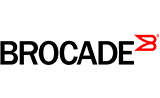Cloud Servers
- Flexible resources
- Data center in Europe
- Simple configuration panel

Configure your Cloud in a few clicks
Technology allows us to create projects with almost no limits. The only thing it needs is to be as simple as possible to use, allowing you to configure your servers in a few minutes and make modifications as your business needs require.
This is what the Data Center Designer control panel translates to. A control center for your Cloud technology where you can configure your Cloud Servers through an intuitive drag & drop system so that your project is up and running in just a few clicks. With the flexibility to choose the resources you need and the scalability to grow and shrink them at any time.
Enter the demoWhy choose the Data Center Designer Cloud Server?
-
All included for your server
Complete your server with the network and storage services you need: firewall, private networks, load balancers…
-
With additional services
Connect your server with our managed services: databases (PostgreSQL and MongoDB), Object Storage, Kubernetes, or AI model hosting.
-
24/7 support
For any questions or doubts, our team is available for you every day of the week by email.
Everything you need for your Cloud Servers
-
Different types of servers
Deploy various types of servers from the same panel: cubes, with vCPU or with dedicated CPU. To adapt to the needs of your project.
-
Scalability in seconds
Increase or decrease the resources of your server according to the needs of your project quickly and without complications.
-
Efficient and secure networks
Connect your servers with private and public networks, to deploy them with infrastructures that respond to your most complex use cases.
-
Maximum protection
The projects you host on our Cloud Servers have firewall, DDoS protection, and the maximum security of our data centers.
-
Simple configuration panel
Our Data Center Designer panel allows you to manage all the IT infrastructure in the cloud that you need to set up your projects.
-
Automate your deployments
With public API and integration with popular frameworks like Terraform so you can automate the deployment of your infrastructure.
Deploy your Cloud Servers with Windows or Linux
Our Cloud Servers allow you to choose the operating system that best fits your project, ensuring that your applications run in an optimal environment: Windows (familiarity and robustness) or Linux (flexibility and efficiency).
Our Cloud solutions are designed to adapt to your specific needs.
- Quick and easy implementation;
- with the possibility to scale your resources at any time;
- ensuring performance and availability for your projects.

Your Cloud Servers hosted in a Data Center in Europe
Our Cloud Servers, hosted in a data center in Europe, guarantee low latency and compliance with local data protection regulations. Therefore, your project will have maximum security and performance.
Having access to a robust and scalable infrastructure allows you to deploy and manage your applications efficiently, benefiting from faster and more reliable connectivity.

Try our Cloud Servers now with Free Registration
If you want to check out all the power and simplicity of our Cloud technology, you can now try our Cloud Servers with free registration.
Evaluate their great performance, functionality, and ease of use.
Do you want to learn everything about Cloud Servers in Data Center Designer?
Become a cloud expert and discover all the secrets of our solution in the course we offer completely free at the Tech Academy.
See the course
Personalized customer service
We love technology, but above all helping you achieve your IT project goals.
-
Forget about waiting
Our commitment is clear: to answer your call in less than 1 minute. It doesn't matter if it's day or night, we are on duty.
-
Get precise and accurate answers
We don't settle for vague answers. And that's what 9 out of 10 customers say, satisfied with the queries they've made to us.
-
It's not us who say it, but our customers
9 out of 10 customers recommend us not only for our services, but also for our technical support.
Frequently Asked Questions about Cloud Servers
What is a Cloud Server?
A cloud server is a virtual server hosted in the cloud infrastructure, allowing access and management of computing resources via the Internet.
From the Data Center Designer panel, you can access the different types of servers available, with more or less performance, depending on the needs of your project.
What is scalability in a Cloud Server?
Scalability refers to the ability to increase or decrease resources (such as CPU, memory, and storage) according to your business needs, quickly and efficiently.
In vCPU and dedicated CPU servers, you can add or remove RAM and CPU resources according to the demand of your workloads. In cubes, you can choose from the different existing sizes, scaling up when you need more resources.
How is security ensured in Cloud Servers?
Our Cloud Servers implement multiple layers of security, including data encryption, multi-factor authentication, firewalls, and compliance with security standards.
How are Cloud Servers billed?
At the beginning of each month, in the Cloud Server rate, we will issue a single invoice for the resources you consumed the previous month. The first invoice will be proportional to the period remaining to complete the current month in which you contracted your Cloud Server.
For our Cloud servers, you only pay for the resources you consume and use per minute. Resource prices are calculated in hours, and the number of hours (or fraction) used throughout the month is calculated. vCPU and dedicated CPU servers, when turned off, are only billed for the occupied disk space. Never for RAM or CPU.
How is bandwidth billed?
You have 2 TB of bandwidth included in your Data Center Designer panel. Beyond this figure, we will bill you according to what is indicated in our pricing table.
We'll find the best solution for you from the best brands on the market